Enable USB on the Apple Tv
This guide only applies to the original silver Apple TV and not to the newer, black model.
The AppleTV is sort of a piece of junk unless you hack it so if you intend to actually get any use out of your apple tv you better do it. Here is how you enable USB so that you can play media off of attached storage (novel concept eh!).
Note: This Tutorial assumes you’re using AppleTV TakeTwo or the latest update (3.0). If you’re not sure run Apple TV’s update before starting
Step 1: Hack your ATV
This is a pretty easy process, you can find instructions here. You don’t actually have to install Boxee but follow the instructions except instead of creating a boxee USB you can just select “SSH”. Great, now to enable USB
Step 2: Install NitoTV
There are lots of ways to enable USB, trust me this is the easiest. SSH onto your AppleTV, download NitoTV and install it. Heres the code:
Valencia:~ ronin$ ssh [email protected]
Welcome to the AppleTV (via atv-usbcreator)
[email protected]'s password:
-bash-2.05b$ wget http://nitosoft.com/nitoTVInstaller_tt.zip
-bash-2.05b$ unzip nitoTVInstaller_tt.zip
-bash-2.05b$ cd "nitoTV Take Three"/
-bash-2.05b$ sudo ./installme
This will install NitoTV and then restart your AppleTV’s finder, in other words you will have new options on your ATV menu.
Step 3: Prep for USB
Because the apple tv is purposely neutered you’ll need to snag the USB drivers from the 10.4.9 combo update. Heres the code
-bash-2.05b$ cd ~/Documents/
-bash-2.05b$ wget http://supportdownload.apple.com/download.info.apple.com/Apple_Support_Area/Apple_Software_Updates/Mac_OS_X/downloads/061-3165.20070313.iU8y4/MacOSXUpdCombo10.4.9Intel.dmg
Step 4: Install USB support
Great, now the combo update has been downloaded to the Documents folder. Go to your Apple TV menu and go NitoTV -> Settings -> Install Software -> Smart Installer
This will take a minute but when its done you can plugin USB drives and your Apple TV will recognize it. Volia!
If your Apple TV doens’t recognize your drive try restarting your appletv either by typing “sudo reboot” or unplugging and plugging in your ATV.
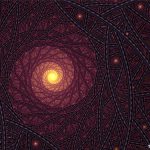 The First God
The First God The Night God Spoke – A Super Short Story
The Night God Spoke – A Super Short Story The Space Time Continuum of Time Travel Logic
The Space Time Continuum of Time Travel Logic What are we really supposed to learn from fairy tales?
What are we really supposed to learn from fairy tales? How my wife going to work made our home more harmonious and brought us closer together.
How my wife going to work made our home more harmonious and brought us closer together.