I had really high hopes for 10.5.1, the first patch, for Leopard. I assumed it would fix all the little problems I’ve noticed since upgradding from Tiger (10.4). The patch was great fixing some really important problems. But it didn’t fix very many of my problems. In fact, I was hoping that Leopard was going to fix problems that I had in Tiger but alas, this was not the case. Not entirely anyway.
List of bugs/”fixes”
- Hidden networks don’t auto-rejoin 80% of the time
- Mail smart folders don’t really work 100% of the time
Multiscreen support is still lame- Firefox hangs*
- Safari still doesn’t support plugins
- Power Management still has a ways to go
- iChat is cool and sucks in all of the wrong ways
- Changing icons is harder than ever!
Hidden networks don’t auto-rejoin 80% of the time
Like any responsible wireless user I make sure that my network is as secure as possible, that means a good encryption (nothing WEP) and not broadcasting your SSID. Leopard doesn’t pick up hidden networks automatically, even when they’re on your preferred network list. I guess I could start broadcasting my SSID (it’s not the most essential security anyway) but I shouldn’t have to downgrade.
Mail smart folders don’t really work 100% of the time
I have three or four smart folders that simply refuse to pick anything up, I’ve double checked the settings and the filters but it doesn’t matter because they won’t ever find any mail…at all.
Multiscreen support is still lame
In Tiger there was a glitch where trying to zoom while using multiple monitors would yield dubious results, the screen would jump around and move randomly like a possessed mongoloid mouse moving powers.
I figured it would be fixed in Leopard and it was…sort of…actually instead of fixing it they just turned magnification off altogether while using multiple screens.
Since when did fixing a bug mean turning a feature off completely?!
Update:Turns out this was an error with trying to zoom while suing synergy and a mouse from another machine. (Mac in client mode) Works fine ont he track pad or with a plugged in mouse.
The other thing that’s missing is a decent option for having the menu bar on both screens. If Im doing some work in office (neooffice the OO alternative) and I need to get something out of the menu it means going to a different screen to select the menu bar. Thats a pain.
All in all, multi-screen support is still pretty good and years ahead of anyone else. You can easily choose different desktops and screen savers which is rad.
Firefox hangs*
This really isn’t Leopard’s fault. Firefox is quickly becomming crap on any platform. Its hard to say because I’ve been a big supporter of Firefox since it’s debut but this memory leak business is getting ridiculous. The other day it was up to 1.21 GBs!!! Like I said, this doesn’t really have anything to do with leopard but I get beachballs when loading new tabs or saving something that stop me from doing anything else. Talk about irritating. Which brings me to my next point
Safari still doesn’t support plugins
Safari is a great browser, a lot more light weight than firefox and it doens’t seem to have any rendering issues unfourtunatly it also doesn’t support plugins officially. Sure you can hack it to make plugins work and you can hack it for quick searches but I shouldn’t have to.
On the flip side Safari is pretty awesome other than those two deal breaking features. I may follow gthing’s route and hack Safari so I can quit firefox.
Power Management still has a ways to go
Wait, let me rephrase that power management is actually really good, lots of features that are easy to manage. The problem is that since switching to leopard I have the impression that my battery life has cut itself in half. I could be wrong and it could just be that my battery is getting old. I invite anyone reading this to give their input.
iChat is cool and sucks in all of the wrong ways
iChat has some really rad features, the video chat is off the hook and way beyond anything else I’ve ever used but iChat still sucks in all of the important ways. It keeps contacts from different services in different windows. So instead of having a single contact list with MSN, AIM and your jabber contacts all together it has seperate contact lists. This is supremely irritating.
Adium actually lets me merge contacts from different services. I have friends that use several chat clients and I can merge them all into one that is easy to manage. Awesome.
iChat also doesn’t support MSN chat which kills half my friends list right off the bat. Apple is in pretty close relations with microsoft these days, you’d think they could swing some support for the second most popular chat client out there (I assume it’s second to AIM).
For all of it’s frills iChat is still unsutible for everyday use
Changing icons is harder than ever!
In tiger changing most icons could be done by copy and pasting between info boxes. Not the best but not terrible, it didn’t work for the trash bin or the control panel but it still worked for drives and apps and folders. So, rather than building out the feature of changing icons, they stripped out the copy and paste way to easily change them. Now anyone that wants to change icons either has to dig around in system files to replace the icons with new ones and then delete the current system cache to get them to actually show up or buy Candybar.
Candybar is lame. Flame all you want but it’s still lame. It supports something that should be built into the OS already.
Digging around in system files is equally lame for something that should be such a simple task.
I still love Leopard
I still like Leopard and I have no temptation to downgrade back to Tiger. The system is faster, smoother, more responsive and seems more stable even. There have been a lot of great backend changes to increase usability and build out the OS but that doens’t mean there aren’t a few things I want changed.
There will always be things to fix.
OS X Leopard – Things Apple should fix
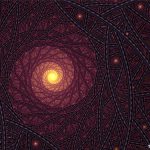 The First God
The First God The Night God Spoke – A Super Short Story
The Night God Spoke – A Super Short Story The Space Time Continuum of Time Travel Logic
The Space Time Continuum of Time Travel Logic What are we really supposed to learn from fairy tales?
What are we really supposed to learn from fairy tales? How my wife going to work made our home more harmonious and brought us closer together.
How my wife going to work made our home more harmonious and brought us closer together. For instance what if you named your kids after characters off of
For instance what if you named your kids after characters off of 


 Ah yes, Greg went on and on and told me all kinds of great stories. Like the time he and his friends were abducted by a summer sales, energy vampire cult. He was with his girlfriend and his friend and whenever they tried to leave some cult girls (#4 on the hotness scale right after “girls in school girl out fits” and “passed out cheer leaders”) would come over and bring the single one back in. Luckily Greg was immune (he already had a girlfriend, a french one that would drop him on his ass in france several years later).
Ah yes, Greg went on and on and told me all kinds of great stories. Like the time he and his friends were abducted by a summer sales, energy vampire cult. He was with his girlfriend and his friend and whenever they tried to leave some cult girls (#4 on the hotness scale right after “girls in school girl out fits” and “passed out cheer leaders”) would come over and bring the single one back in. Luckily Greg was immune (he already had a girlfriend, a french one that would drop him on his ass in france several years later).