Updating with Hacked iPhone Apps
Disclaimer
First off let me say that I do not actually have a hacked iphone, that violates the TOS and I would certainly never advertise that if I were violating said TOS. Respect your TOS.
The problem
 The problem (Im told) is this, when you update your hacked iPhone to a new firmware you loose all your hacked applications! Of course iTunes doesn’t sync these apps and so unless you have luck creating a good hacked firmware package with pwnage tool you have no recourse but to manually go and re-install all of your hacked apps.
The problem (Im told) is this, when you update your hacked iPhone to a new firmware you loose all your hacked applications! Of course iTunes doesn’t sync these apps and so unless you have luck creating a good hacked firmware package with pwnage tool you have no recourse but to manually go and re-install all of your hacked apps.
The solution
The solution is to write a simple script that will do all of that nasty hard work for us. If you want to just download mine you can skip to the end of the post. It should work on all types of iPhones regardless of the applications installed, even on business iphone units carried by international providers. If you want to learn how to customize your own read on.
Steps
- Find the IDs for all the apps you want to install
- Put application IDs into the script
- Copy script to iphone
- Run script
- Reinstall any app via the Cydia interface
Tools
To do this you will need to be able to read and follow instructions, we’ll use the following tools
- SSH
- A Simple Text Editor
Optionally you may use:
- DiskAid
- Putty (Windows users only)
- 1) SSH onto your phone
- 2) Type “dpkg -l” without quotes and hit return
Step 1: Figuring out what apps you need (before upgrade)
If you don’t have very many apps then you can Launch Cydia, lookup the application you want to install and then write down its ID. This can be found under Details -> Package Details -> ID  OR if you’re working with a big list you can do it the geek way.
OR if you’re working with a big list you can do it the geek way.
On the right hand side is the id you’re looking for. Of course, there are a bunch of things in dpkg that aren’t your Apps or things that would be installed automatically. Just write down the ones you think are yours or you can copy them all down.
Making your script
The script is very simple, you have to add a line for every app you want to install. This seems tedious but you only have to do this once then every time you upgrade your phone you can just run it again. Heres a snippet of what it will look like:
#! /bin/bash
echo Preparing to install list of applications
apt-get install cycorder --assume-yes --force-yes
apt-get install winterboard --assume-yes --force-yes
The first line just declares what shell you’re going to use. Just include it. Then we start installing apps. The formula is this: “apt-get install [app ID] –assume-yes –force-yes” where [app ID] is replaced with the application ID. Then we add “–assume-yes –force-yes” to force the installation of packages. In reality that can be kind of dangerous and can actually hose your system but remember, by the time you run this script, you just flashed your phone and if it breaks your system you can just do it again. I wouldn’t anticipate any problems so don’t worry about it.
At this point you can upgrade the firmware for your phone
You can always finish the script and test it before upgrading your firmware, it won’t install anything unless there are upgrades available.
Running your script and completing installs
Once you’re done writing your script save a backup that you’ll use the next time you upgrade and save a copy to your phone. The file must end with a .sh so for example my script is named “iphone-install-script.sh”.
You can write the script in a plain text editor and copy it over using DiskAid or if you’re familiar with vi you can just paste it into a new file with that.
Now from command line, run the script. This can be done by typing “sh iphone-install-script.sh”. This may take a minute as it has to download all your packages. I like to add echos into my script so I know that its making progress. You can see in my example script at the end of the article.
You’re almost done! Now just use Cydia to reinstall any app and it will respring your springboard and place all your icons back onto your iphone.
Downloads
 Download iphone-install-script.sh
Download iphone-install-script.sh

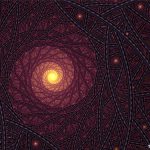 The First God
The First God The Night God Spoke – A Super Short Story
The Night God Spoke – A Super Short Story The Space Time Continuum of Time Travel Logic
The Space Time Continuum of Time Travel Logic What are we really supposed to learn from fairy tales?
What are we really supposed to learn from fairy tales? How my wife going to work made our home more harmonious and brought us closer together.
How my wife going to work made our home more harmonious and brought us closer together.